Google offered me a wonderful new way to compose messages in gmail. When I went to compose a message this morning they popped up a window to tell me about it.
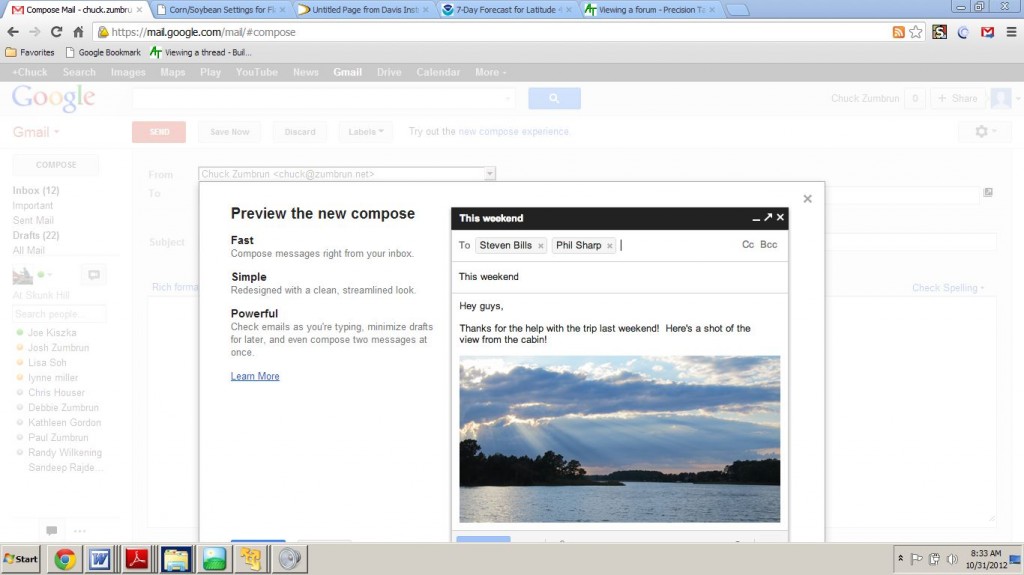
Cool! Except… the button to press to ‘Try it now’ is off the bottom edge of the screen. And there’s no way to scroll it. You can guess the little blue line just protruding above the taskbar is the button. I could just press the ‘X’ in the upper right corner to dismiss it, but then I’d never get to try this ‘Fast’ ‘Simple’ and ‘Powerful’ way to compose email messages.
What to do? I need speed, simplicity, and power when writing my emails! I tried shrinking the Google Chrome window with the Restore Down button, thinking maybe I’d get some scrollbars, but no joy. Then I remembered I could drag the Windows taskbar to the side, maybe that would uncover the buttons on the new compose screen.
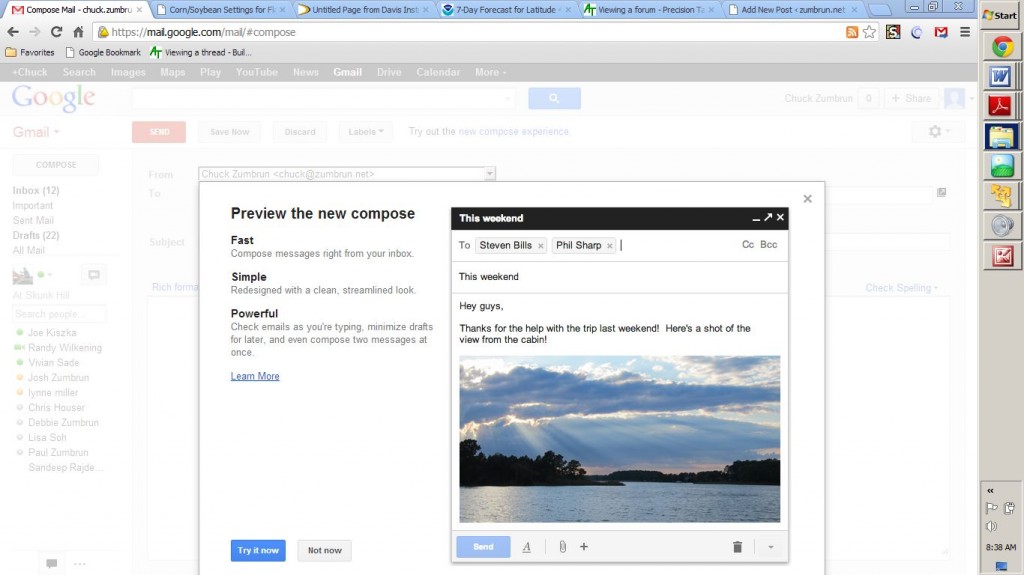
Ah ha! There it is! Now I can compose messages with as Google puts it “a cleaner simpler experience.”
Remember, the next time you hear some fanboy in the press holding forth on the wonders of Google’s autonomous car, that it is brought to you by the same folks who can’t write code to correctly size a window in a browser to display the control buttons. Just saying that you might want to keep your hands on the wheel.
Leave a Reply